[Research] MCP (Model Context Protocol) Part 1 (en)
Hello, this is romi0x!
Recently, a new approach to improving context management and interaction efficiency in AI models, especially in LLM environments, has emerged — it’s called MCP (Model Context Protocol). Today, I’ll briefly introduce what MCP is all about.
What is MCP?
Popular AI models like GPT, Claude, and Gemini are already showing great performance across tasks like coding, document summarization, and Q&A. However, even these models have limitations.
One major limitation is that they “cannot fully understand or retain context”.
To address this issue, one of the proposed solutions is the Model Context Protocol (MCP). MCP defines a context object that can be shared between multiple AI models, agents, and plugins, and enables them to exchange this context in a standardized way.
MCP was first introduced in November 2024 by Anthropic, the creators of Claude. It’s an open protocol designed to help AI interact with various systems and data sources in a standardized manner, maintain consistent context, and become more effective at solving real-world problems.
Still not clear? Let’s borrow an analogy from the introduction of the MCP developer guide:
“MCP is the USB-C port for AI applications.”
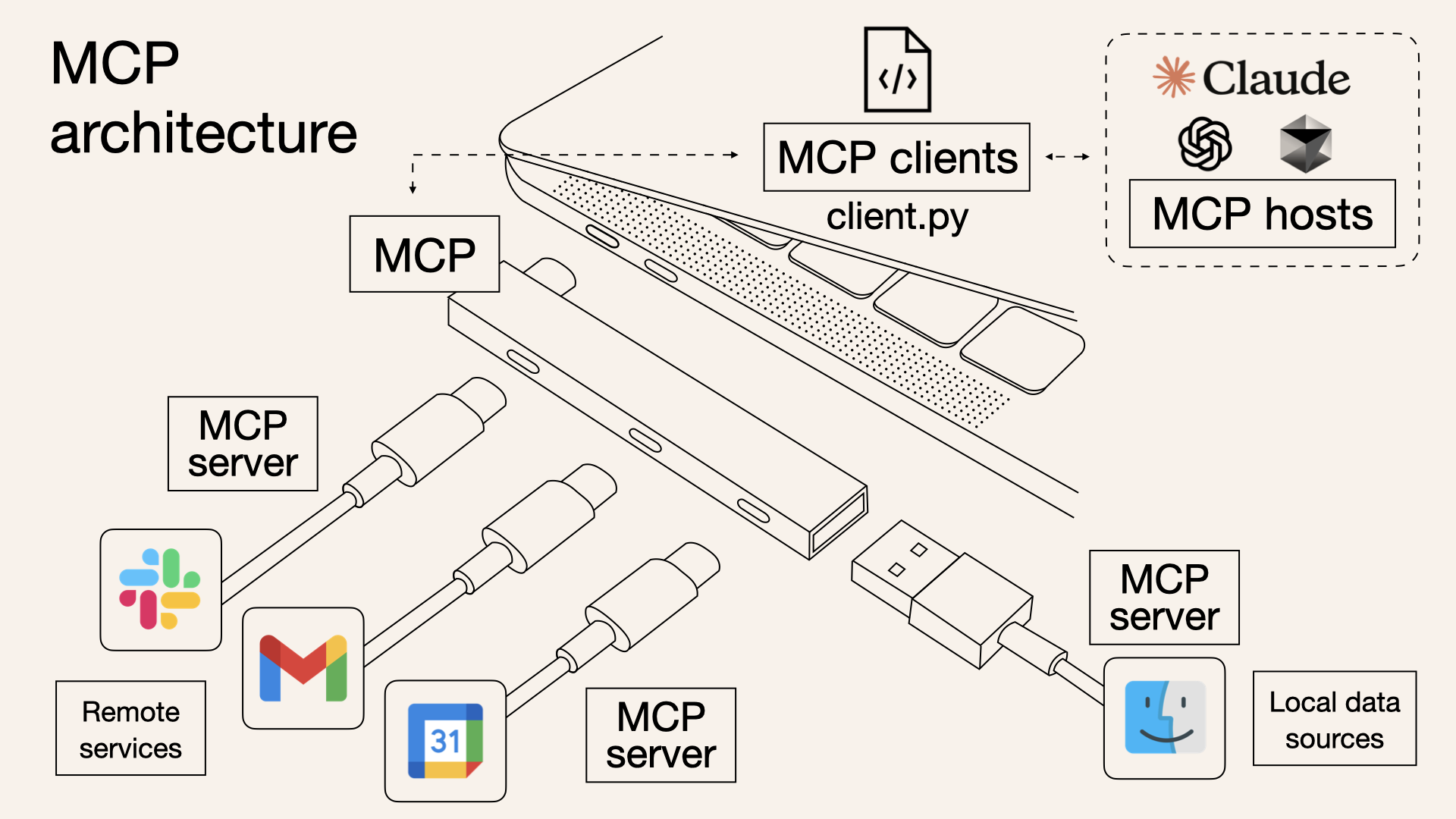
Source: https://norahsakal.com/blog/mcp-vs-api-model-context-protocol-explained/
MCP is an open protocol that standardizes how applications provide context to LLMs. Think of MCP like a USB-C port for AI applications. Just as USB-C provides a standardized way to connect your devices to various peripherals and accessories, MCP provides a standardized way to connect AI models to different data sources and tools.
— modelcontextprotocol.io
Just as USB-C allows you to connect laptops, smartphones, mice, and monitors using one unified port, MCP lets AI models connect to various data sources (Google Drive, GitHub, Slack, etc.) using a single unified interface.
In other words, if a developer implements a connection using MCP just once, it can be reused across different LLMs in the future without re-implementation. Similarly, model providers don’t need to build integrations for every tool — they can simply follow the MCP standard.
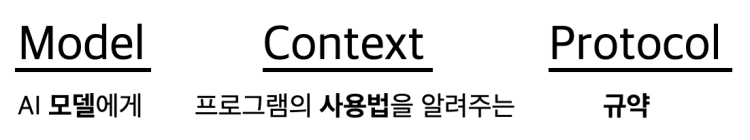
Source: https://techblog.woowahan.com/22342/
The Wooahan Brothers Tech Blog puts it like this:
“MCP is a protocol that teaches AI models how to use a program.”
Suddenly, this complicated term makes a lot more sense, doesn’t it?
Why Do We Need MCP?
LLMs generally maintain context only within the input token window. GPT-4, for example, supports up to 128K tokens — which is long, but still limited to a single session and lacks long-term memory or external context tracking.
Real-world AI applications often rely on multiple agents and plugins working together.
- User → Summary plugin → Email analysis plugin → Calendar input plugin
To ensure each of these components understands the user’s intent or workflow, context must be shared in a standardized format. That’s where MCP comes in.
How MCP Works
MCP follows a simple client-server architecture.
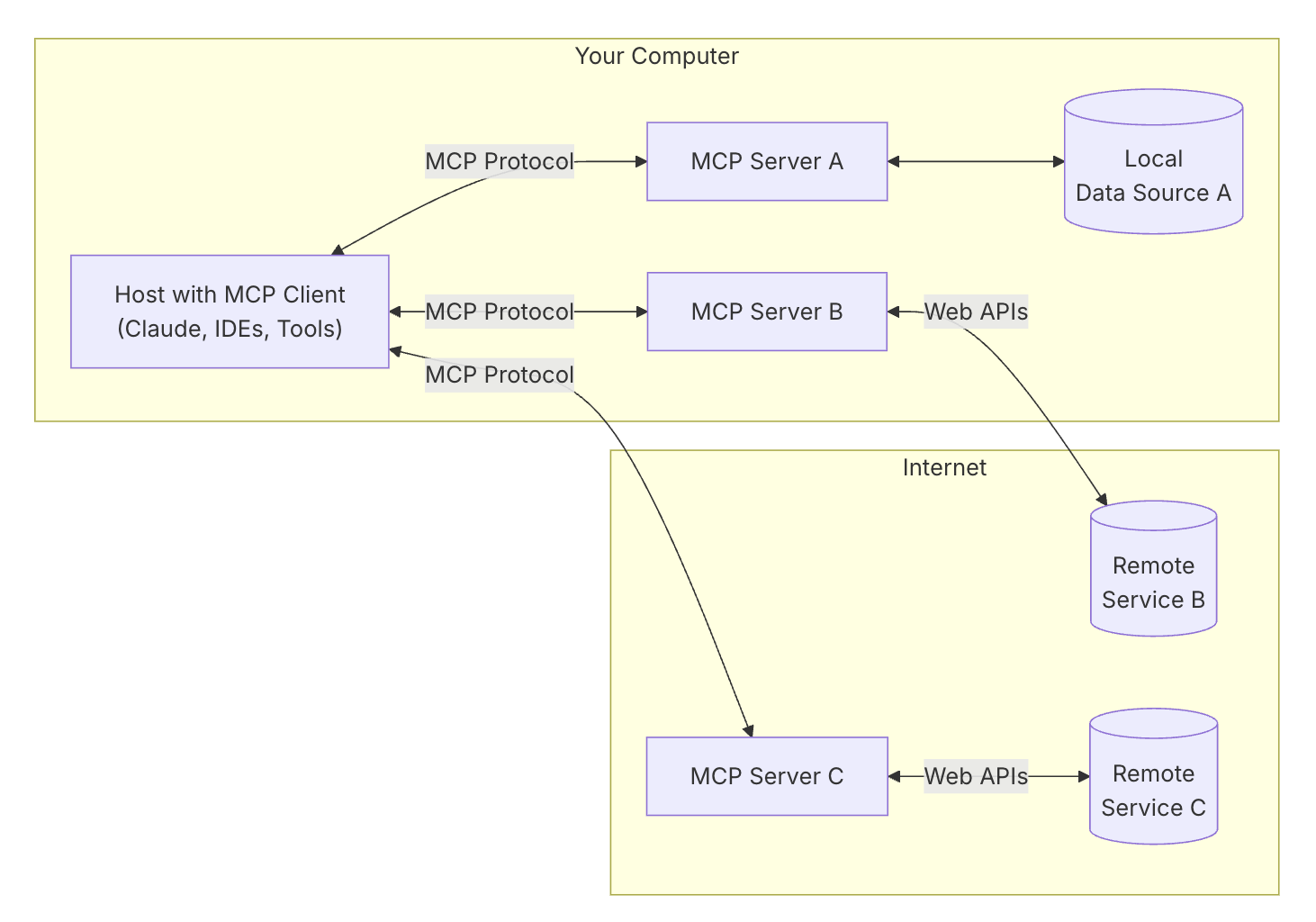
Source: https://modelcontextprotocol.io/introduction
Here are the components:
- MCP Host: The entity trying to access external data (e.g., Claude Desktop, AI-based IDEs)
- MCP Client: Maintains a dedicated 1:1 connection with the MCP server and sends requests
- MCP Server: Connects to actual data sources (Google Drive, GitHub, etc.) and provides the required data or services
- Local/Remote Data Sources: Files, databases, APIs — the resources the MCP server accesses
To give you an analogy:
The host is like the CEO,
the server is a department,
the client is the department’s assistant,
and MCP is the standardized document template.
The CEO fills out the form, the assistant delivers it to the department, and the department processes and responds — all in a unified and efficient way.
Real-World Examples of MCP
Though still in its early stages, MCP is already being adopted by several companies and developer tools.
Example 1: Claude + Google Drive Document Summarization
A user types: “Summarize last week’s meeting notes” into Claude Desktop.
Claude uses the MCP client to connect with a local Google Drive MCP server, retrieves the document, and loads it into its context. It then summarizes the content and, if requested, saves the result back to Google Drive.
In the past, developers had to manually integrate the Google Drive API, implement authentication, parse the file structure, etc. With MCP, all of this happens automatically using a standardized context format.
Example 2: Claude + GitHub Code Review
A developer asks Claude: “What issues do you see in this pull request?”
Claude accesses GitHub through the GitHub MCP server, loads PR changes, review comments, and commit history into context, then provides code review feedback.
In this case, Claude isn’t just summarizing text — it’s performing a deep analysis based on the full context of the code changes and developer intent.
How Is MCP Different From Existing Technologies?
MCP isn’t a completely new invention — it builds upon and extends limitations of existing tools and frameworks.
Its main focus is sharing and persisting context across tools and sessions.
| Category | Function Calling (OpenAI) | LangChain Memory | Vector Search + RAG | MCP |
|---|---|---|---|---|
| Purpose | Call external functions | Maintain short-term memory | Document-based QA | Standardize and share context |
| Data Access | Real-time API call | Past dialogue storage | Vector-based document search | Files, APIs, databases, etc. |
| Sharing Scope | One model session | Within one model | Model-only | Across multiple tools/models |
| Standardization | ❌ Model-dependent | Framework-dependent | Non-standard formats | ✅ JSON-based spec |
| Security Control | ❌ Manual | ❌ None | ❌ None | ✅ Client-server model |
| Scalability | Low | Low | Medium | ✅ High (plugin-friendly) |
Today we explored the overall concept of MCP.
In the next part of this series, I’ll bring in some papers related to MCP — stay tuned! (Maybe… 😅)
