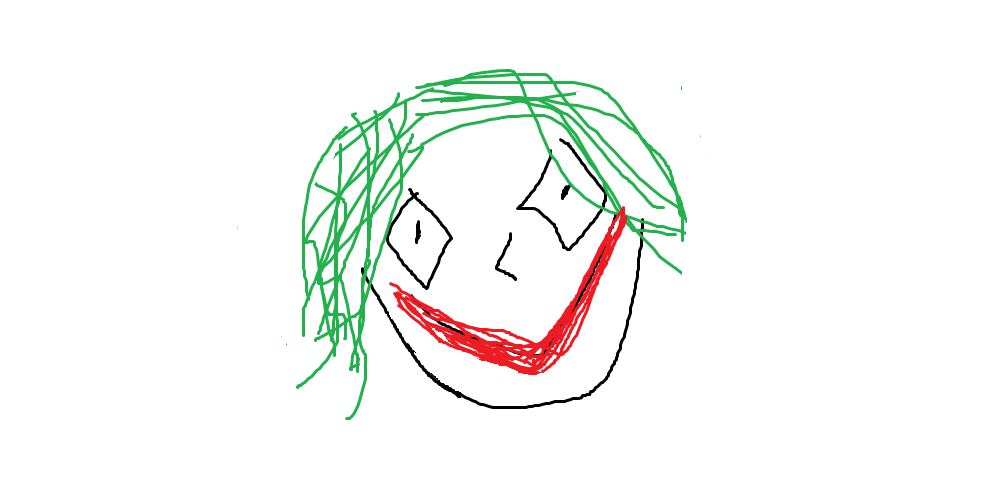[하루한줄] A New Attack Surface on MS Exchange Part 1 - ProxyLogon!
URL
Target
- MS Exchange
Explain
이번에는 Pwnie Awards에서 Best Server-Side Bug로 선정된 Orange의 MS Exchange 취약점 글 입니다! 취약점이 크리티컬할 뿐만 아니라 완전 새로운 공격 포인트를 찾았다는 좋은 평가를 받았습니다.
CVE-2021-26855
protected virtual Uri GetTargetBackEndServerUrl() {
this.LogElapsedTime("E_TargetBEUrl");
Uri result;
try {
UrlAnchorMailbox urlAnchorMailbox = this.AnchoredRoutingTarget.AnchorMailbox as UrlAnchorMailbox;
if (urlAnchorMailbox != null) {
result = urlAnchorMailbox.Url;
} else {
UriBuilder clientUrlForProxy = this.GetClientUrlForProxy();
clientUrlForProxy.Scheme = Uri.UriSchemeHttps;
clientUrlForProxy.Host = this.AnchoredRoutingTarget.BackEndServer.Fqdn; //here
clientUrlForProxy.Port = 444;
...보면 AnchoredRoutingTarget.BackEndServer.Fqdn에서 host 정보를 가져오는 것을 알 수 있습니다. 이 host 정보는 쿠키에서 가져오는 것인데 가져오고 Request를 처리하는 과정에서 어떠한 검증도 진행하지 않습니다.
protected override AnchorMailbox ResolveAnchorMailbox() {
HttpCookie httpCookie = base.ClientRequest.Cookies["X-AnonResource-Backend"];
if (httpCookie != null) {
this.savedBackendServer = httpCookie.Value;
}
if (!string.IsNullOrEmpty(this.savedBackendServer)) {
base.Logger.Set(3, "X-AnonResource-Backend-Cookie");
if (ExTraceGlobals.VerboseTracer.IsTraceEnabled(1)) {
ExTraceGlobals.VerboseTracer.TraceDebug<HttpCookie, int>((long)this.GetHashCode(), "[OwaResourceProxyRequestHandler::ResolveAnchorMailbox]: AnonResourceBackend cookie used: {0}; context {1}.", httpCookie, base.TraceContext);
}
return new ServerInfoAnchorMailbox(BackEndServer.FromString(this.savedBackendServer), this); //here
}
return new AnonymousAnchorMailbox(this);따라서 간단하게 URL을 조작하는 것만으로 SSRF를 할 수 있습니다.
CVE-2021-27065
먼저 msExchLogonMailbox 헤더를 수정하여 SYSTEM 유저 계정의 ECP 세션을 획득할 수 있습니다.
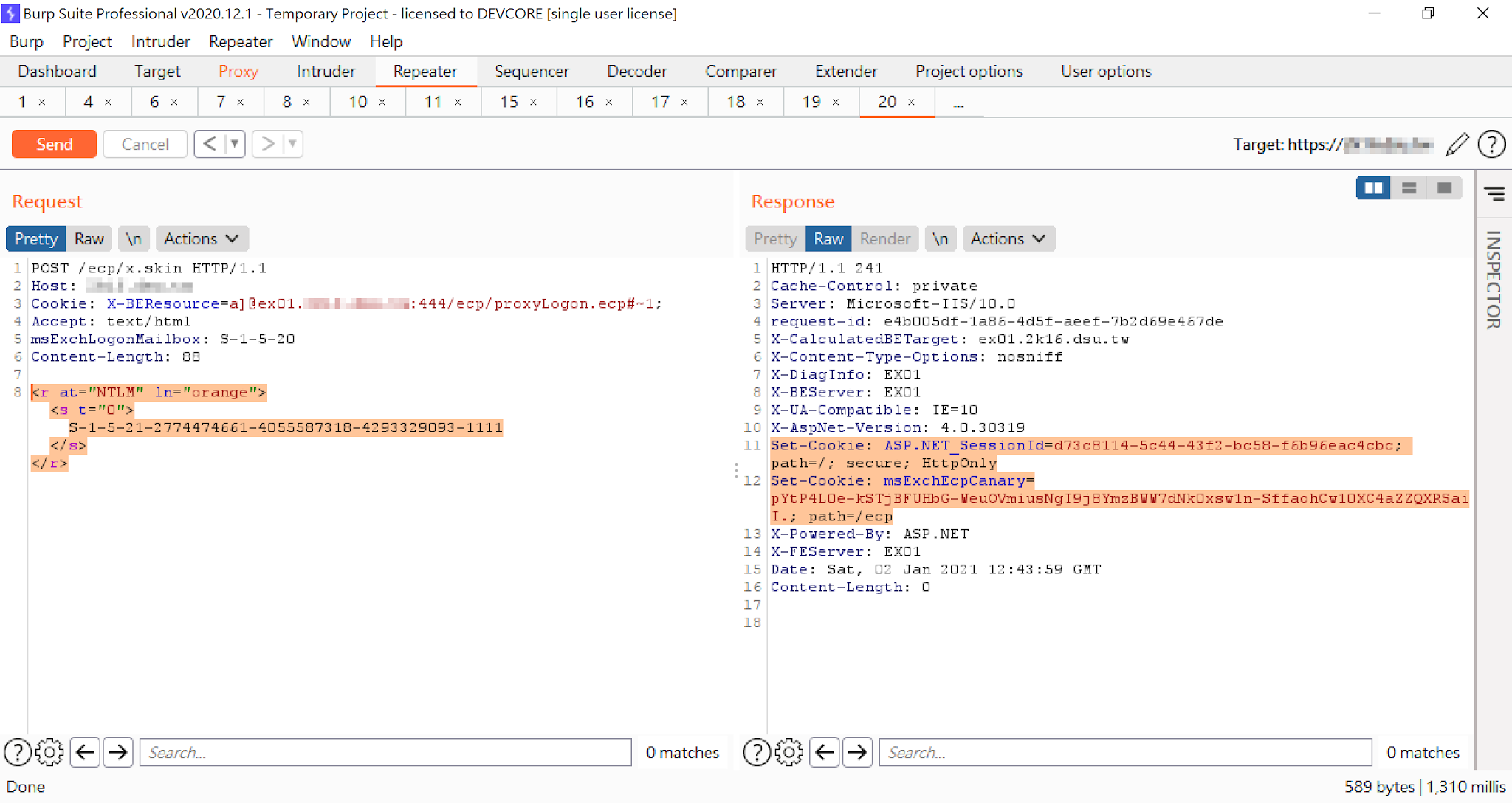
DDIService는 XAML을 통해 powershell 코드를 실행하는데, 아래 함수를 이용하면 powershell 코드의 출력 내용을 원하는 경로에 쓸 수 있습니다.
public override RunResult Run(DataRow input, DataTable dataTable, DataObjectStore store, Type codeBehind, Workflow.UpdateTableDelegate updateTableDelegate) {
DataRow dataRow = dataTable.Rows[0];
string value = (string)input[this.InputVariable];
string path = (string)input[this.OutputFileNameVariable];
RunResult runResult = new RunResult();
try {
runResult.ErrorOccur = true;
using (StreamWriter streamWriter = new StreamWriter(File.Open(path, FileMode.CreateNew)))
{
streamWriter.WriteLine(value);
}
runResult.ErrorOccur = false;
}
// ...
}본 글은 CC BY-SA 4.0 라이선스로 배포됩니다. 공유 또는 변경 시 반드시 출처를 남겨주시기 바랍니다.